Why do I love crafting and why I love my Cricut Machine
So in all my blogging life of 18 years I have NEVER blogged about my Cricut machines... I have NO CLUE I have been crafting with this machine or Cricut since being stationed at Fort Bragg, NC...OMG

I have had a Cricut machine for many years since 2006. I started off with the Cricut Expression and I loved cutting things out..however I liked the new features of being able to design and cute your own items...so I upgraded to the Cricut Explore in 2014. It will come as no surprise that I love this machine. And as much as I loved my Expression, the Explore can do so much more! Now I am on the fence about buying an additional machine such as the Cricut Maker...the jury is still out on that one b/c you can do even more things with that, but not sure yet if I want to do all those crafts, or if I have time for that...
Here are some things I have made..
- Cricut Maker.
- Cricut Explore Air 2.
- Cricut Explore One.
- Cricut Expression 2 (DISCONTINUED)
- Cricut 29-0001 Machine (DISCONTINUED)
- Cricut Mini Cutting Machine (DISCONTINUED)
SO let me tell you that my Explore,
It cuts almost anything, I have cut card stock, glittered card stock, vellum, kraft paper, vinyl, fabric, glitter iron-on, and printer paper. I know other crafters that have cut cork, felt, chip board and thin wood.
 It can cut, score and write, depending on the blade or attachment you use, you can create amazing projects. It will cut just about any material you can think of. You can create score marks for folds in cards and decorative elements. You can also use a pen or marker to write on your projects.
It can cut, score and write, depending on the blade or attachment you use, you can create amazing projects. It will cut just about any material you can think of. You can create score marks for folds in cards and decorative elements. You can also use a pen or marker to write on your projects.
You can create projects using any font you currently have on your computer. What I did was upload all my old cartridges to the design space and link them with my account...so no longer keeping up with these plugins, or loosing them.
This machine makes precise cuts. I created a very intricate design for the Halloween one year. I was blown away by the detail and the precision of each and every cut.
The Smart=-Set Dial. Now, you no longer have to worry about setting the blade depth or speed. On my older machine the Cricut Expression I would sometimes end up wasting material trying to figure out the correct blade depth, pressure and speed to cut different materials with.
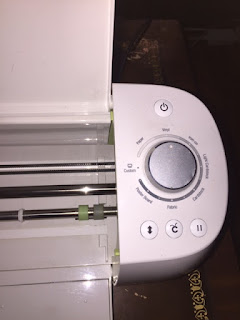 It is quiet, sometimes I do my crafting at night when all have gone to bed. This machine makes hardly any noise at all while cutting.
It is quiet, sometimes I do my crafting at night when all have gone to bed. This machine makes hardly any noise at all while cutting.
The Cricut Design Space is a free software that is simple and easy to use.
The software is very intuitive. You can resize images, choose layers and cut with ease. Since the software stores images and projects in the cloud, you can access your work anywhere. At first I thought it would be a hassle to have to have my machine connected through the online software.
The software is very intuitive. You can resize images, choose layers and cut with ease. Since the software stores images and projects in the cloud, you can access your work anywhere. At first I thought it would be a hassle to have to have my machine connected through the online software.
It cuts wirelessly. Now my machine came with a plug, but you can purchase a wireless adapter that plugs into your Cricut Explore machine. Then, you simply send your project to the machine from wherever you have Wi-fi. I often use my laptop in the living room or at the kitchen counter. My Cricut Explore is most often plugged in at the desk in my office. So I just purchased today! a wireless adapter, I can send my project from my laptop to the Cricut Explore in my office. Now, I don’t have to have any extra cords crowding up my workspace!
 And it is the Cricut has an app in the Apple Store. You can design right on your favorite device, (I have not tried that yet). I have the app but I haven't tried it on my phone..
And it is the Cricut has an app in the Apple Store. You can design right on your favorite device, (I have not tried that yet). I have the app but I haven't tried it on my phone..
So stay tuned to what I craft with!!!
I have affiliate links in my post.
I have affiliate links in my post.


Comments
Post a Comment